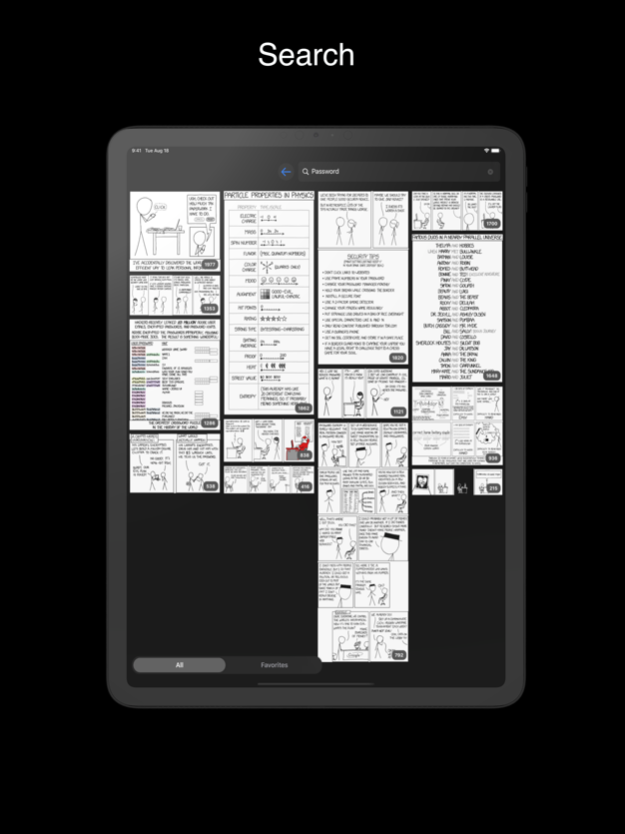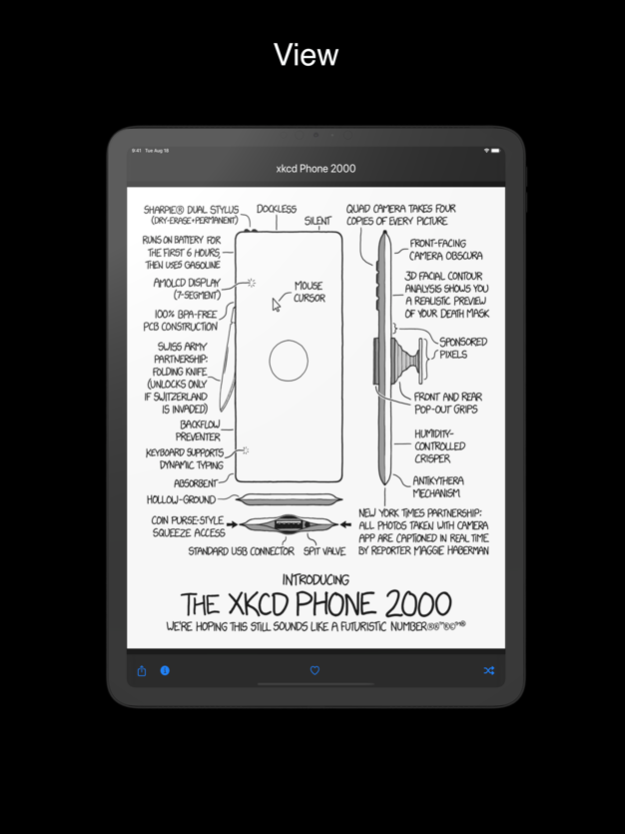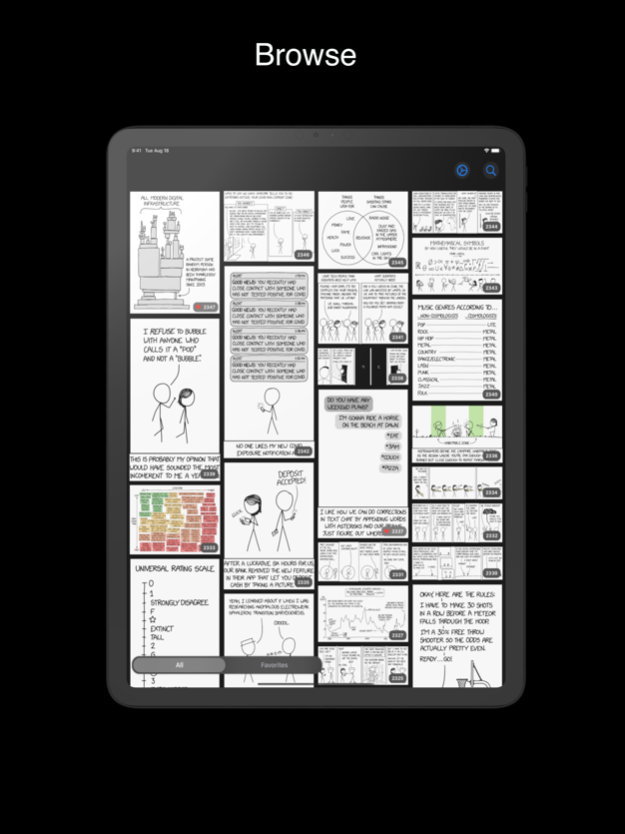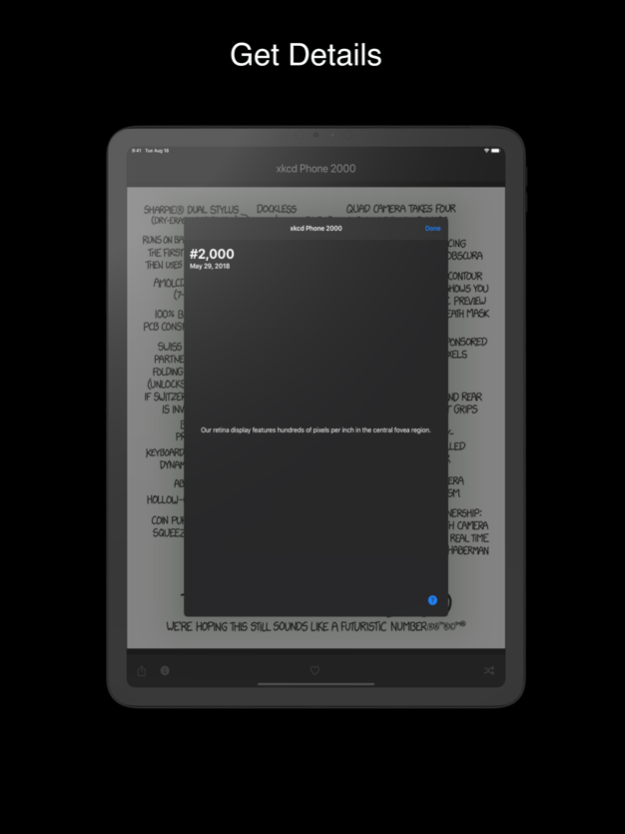XKCDY 1.2.12
Continue to app
Free Version
Publisher Description
A modern, open-source, ad-free, and native xkcd.com reader & browser.
A few features that set XKCDY apart:
- Works great on iPad as well as iPhone
- Includes three different iOS 14 widgets
- Keep track of your favorite comics with a dedicated favorites tab
- Loads comics at full resolution (if available)
- Supports Shortcuts.app for custom automations
- When sharing a comic, you can choose to include the title & other metadata as text surrounding the image
- Long-pressing a comic when viewing will open additional details, and double-tapping it will zoom
- Dedicated viewer for Time (#1190)
- If subscribed to XKCDY Pro, you'll receive notifications when new comics are published and can change the app icon & accent color
All feedback is appreciated! Open settings from within the app to see a few different ways to send it.
All content is licensed from xkcd.com under Creative Commons 2.5.
XKCDY Pro Plan (1 Year Renewing Subscription)
Support development, get perks, and receive notifications when new comics are published. The app is completely functional without buying XKCDY Pro. The subscription is auto-renewable, meaning that once purchased it will be auto-renewed every year until canceled 24 hours prior to the end of the current period. Duration of the subscription is 1 year. Manage your subscription and auto-renewal by going to your Account Settings. The extra features are disabled after the subscription expires.
Privacy Policy
https://xkcdy.com/privacy
Terms of Use
https://xkcdy.com/terms
Jul 17, 2022
Version 1.2.12
Bug fixes and improvements.
About XKCDY
XKCDY is a free app for iOS published in the Recreation list of apps, part of Home & Hobby.
The company that develops XKCDY is Maxwell Isom. The latest version released by its developer is 1.2.12.
To install XKCDY on your iOS device, just click the green Continue To App button above to start the installation process. The app is listed on our website since 2022-07-17 and was downloaded 0 times. We have already checked if the download link is safe, however for your own protection we recommend that you scan the downloaded app with your antivirus. Your antivirus may detect the XKCDY as malware if the download link is broken.
How to install XKCDY on your iOS device:
- Click on the Continue To App button on our website. This will redirect you to the App Store.
- Once the XKCDY is shown in the iTunes listing of your iOS device, you can start its download and installation. Tap on the GET button to the right of the app to start downloading it.
- If you are not logged-in the iOS appstore app, you'll be prompted for your your Apple ID and/or password.
- After XKCDY is downloaded, you'll see an INSTALL button to the right. Tap on it to start the actual installation of the iOS app.
- Once installation is finished you can tap on the OPEN button to start it. Its icon will also be added to your device home screen.